I have been working all year to convince our IT staff and our leaders that the iPad is a necessary (helpful) teaching tool. The higher ups have listened and our teachers are getting iPads! I am so excited for the teachers. I have read report after report (click here for the horizon report) that states that tablet computing and iPads in particular, are important in the classroom. Of course, we can’t say that they are THE MOST important thing in the classroom because we know the the teachers are the most important part of any successful classroom. But, I also know that iPads and technology engage students and without engagement, students won’t learn.
So, in order to continue our schools quest of becoming a school that embraces 21st century learning, we are rolling out this new technology for our teachers. We are also getting 3 iPad carts and our 4th and 5th graders will be bringing their own devices to school.
We have been trying to put together a roll-out plan for awhile but we have so many questions! I have put together a deployment flow chart, using ithoughts HD on the iPad (click on the picture for the pdf). I keep trying to add in new trainings that I have forgotten or new apps that our teachers will need. This is definitely a working document, but I think our plan is sound. We are still trying to work through the apple ID dilemma – do we let the teachers use their own or do we use a school ID?
Our first phase of the deployment will consist of giving the iPads to the teachers. I have decided to do this in three groups. The first group to get their ipads will be the teachers that already have apple products, the next group will be teachers that have smart phones, and the third group will be teachers that do not own a personal mobile device. By breaking down the groups, I am hoping to ease the frustration of the teachers that already know how to use these devices by giving them their devices and then letting them move on. I will be able to spend more time with each teacher in the third group because that group will be the smallest and I can walk them through their device step-by-step.
I am also setting up a menu of training, rather than offering a one-size-fits-all training. The teachers will be required to attend a basics course where I will go over how to use their ipad (a little more in depth than the actual deployment training) and a teacher apps training, but then I am offering student apps training, productivity training, and a coaches training. If they would like additional training they may come to one of those courses. Then, in July, just before school comes back, I am going to train the teachers on how to build lessons around the ipad.
I will post my training documents as I create them. I am just now beginning to work through my deployment training. I would love to know any tips you have learned from your training!
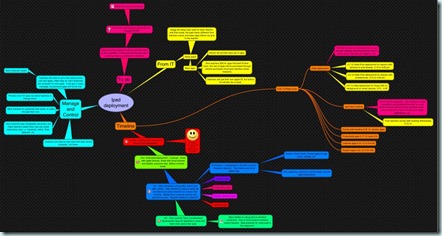


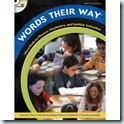

 to make it fun. The app allows my son to record his voice but, then change the recording into a bunch of different sounds like mice, or a guitar, or a choir!
to make it fun. The app allows my son to record his voice but, then change the recording into a bunch of different sounds like mice, or a guitar, or a choir!
